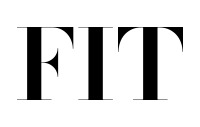Recently we put together 2 flavours of U-HE’s legendary analog mimicking synth, Diva. They both incorporate a hidden function in Diva’s theme application builder which can be used to randomise sounds. The function already existed as a patch, but we made it more user friendly by making the logo a clickable randomiser. The sounds it produces are very ‘interesting’. We did not want to modify the whole theme but just update it, so amended the Diva and U-HE logo.
The skins also comes with 30 presets generated with the Randomiser.
2 versions of Diva
Diva-R
A ‘Circuit Bent’ logo and updated U-HE logo. Click the ‘Diva-R’ logo to randomise.

Diva-C
A ‘classy’ update of the Diva branding, removing the old web 2.0 Diva and U-HE logo. Click the logo to randomise.

Download
You can download from here for Free.
Installation
Locate the ‘Theme’ folder:
Windows
VstPlugins\u-he\Diva.data\Support\Themes
Mac
MacHD/Library/Application Support/u-he/Themes
Unzip and place the ‘Diva-R’ and ‘Diva-C’ folders into the ‘Themes’ folder. Open up Diva, go to “Preferences” and select “default skin”.
* Use at your own risk. It’s just a skin though.